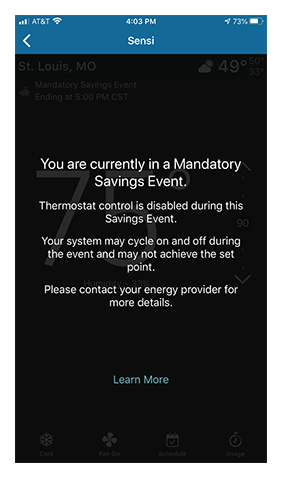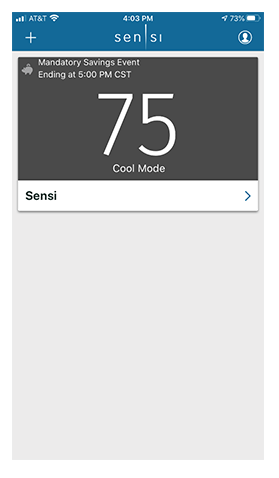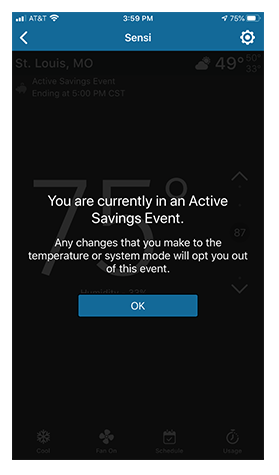Smart Home
How can I opt out of an Active Savings Event?
If you’re currently in an Active Savings Event, you will see a notification on your Sensi app and your Sensi thermostat.
Mandatory Events
You cannot opt out of mandatory events. For more information about these events, contact your energy company. Depending on your program, you may have special contact information for your program. Check the initial email you received when you signed up for your program.
Other Active Events
Simply tap "OK" and adjust your set point as desired to opt out of the event. Afterwards, you'll see that your notification has changed to "opted out".
You can also opt out of an event at the thermostat itself.
Optimized Schedules
Some energy programs have specific schedules set up to optimize your energy usage throughout the day. If you try to toggle Schedule Off, your schedule will toggle back on. Schedules are an efficient way to manage your energy usage. If you don't want to have your Schedule On all the time, you can talk with your energy provider to learn more or opt out of the program.
Otherwise, you can still use a temporary hold, as mentioned above, to adjust your temperature as you like.